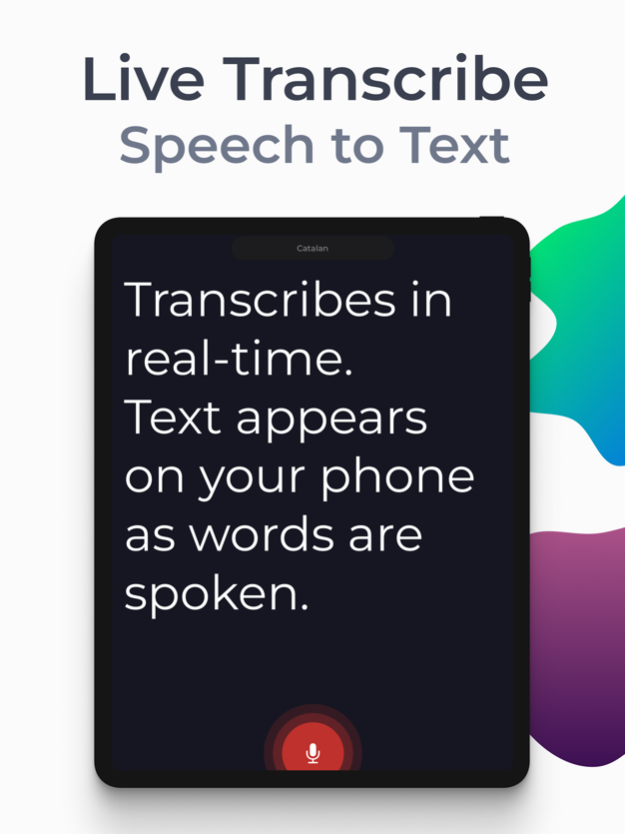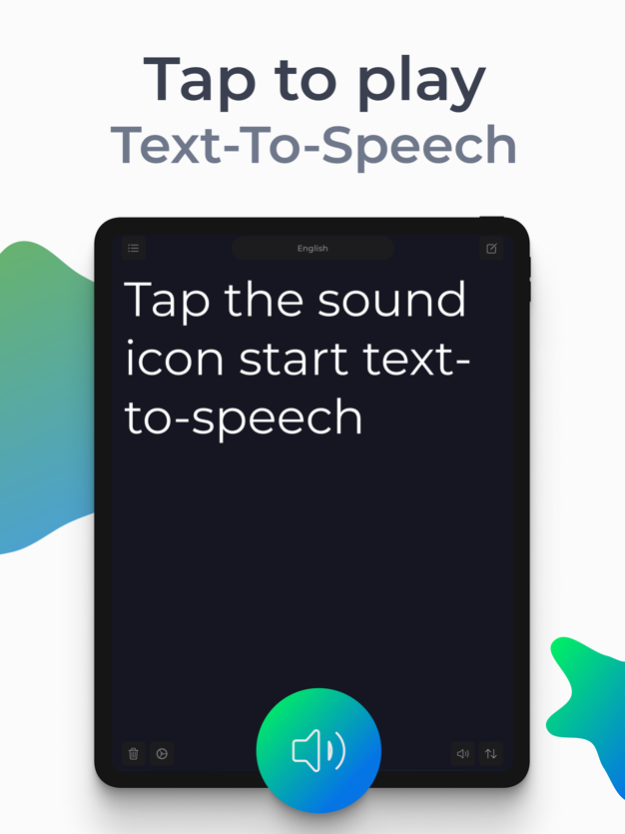Transcribe Voice To Text Deaf 1.4
Free Version
Publisher Description
Live Transcribe speech to text in real-time.
Transcribe voice to text.
Useful app for deaf or hard of hearing people. Unlimited voice to text.
Live Transcribe — live subtitles for the deaf and hard of hearing in 60+ languages and dialects. The application recognizes speech and displays the text on the screen. Very easy to use - just 1 touch.
Speech recognition app features:
• An indispensable app for deaf or hard of hearing people
• More than 60 dictation languages
• 99 percent accurate speech recognition
• Voice over text at high volume (suitable as a voice volume booster for the hard of hearing)
• Audio notes. Saving recognized speech to notes.
• Text-to-Speech — Voice over notes
• Changing the font size
• Offline mode for more than 10 languages
• Dictation of punctuation marks
• Light and dark theme
• Unlimited live captions
Easy to use our Transcriber:
1. Click on the Microphone icon
2. Dictate text. Speak your language. The application will recognize your speech and display it in text
Tip: Hold the phone with the microphone facing the person who is speaking. This will help the app recognize the text better.
Important: The app will ask permission to access the microphone and speech recognition. Please allow the application access.
The application can be used at a doctor's appointment. You can save the recognized text in the application notes. It's comfortable.
Our technology is not affiliated with Google. Speech recognition can be used in two modes:
1. Online speech recognition - recognition occurs through an Internet connection and is available for all languages that are available in the application
2. Offline mode - speech recognitions at your device. This type of speech recognition is supported by more than 10 languages
Terms of Service: https://sites.google.com/view/livetranscribe/terms-of-use
Privacy Policy: https://sites.google.com/view/livetranscribe/privacy-policy
Sep 30, 2023
Version 1.4
Bug fix
Improved speech recognition
About Transcribe Voice To Text Deaf
Transcribe Voice To Text Deaf is a free app for iOS published in the Health & Nutrition list of apps, part of Home & Hobby.
The company that develops Transcribe Voice To Text Deaf is Alexey Beschetnikov. The latest version released by its developer is 1.4.
To install Transcribe Voice To Text Deaf on your iOS device, just click the green Continue To App button above to start the installation process. The app is listed on our website since 2023-09-30 and was downloaded 1 times. We have already checked if the download link is safe, however for your own protection we recommend that you scan the downloaded app with your antivirus. Your antivirus may detect the Transcribe Voice To Text Deaf as malware if the download link is broken.
How to install Transcribe Voice To Text Deaf on your iOS device:
- Click on the Continue To App button on our website. This will redirect you to the App Store.
- Once the Transcribe Voice To Text Deaf is shown in the iTunes listing of your iOS device, you can start its download and installation. Tap on the GET button to the right of the app to start downloading it.
- If you are not logged-in the iOS appstore app, you'll be prompted for your your Apple ID and/or password.
- After Transcribe Voice To Text Deaf is downloaded, you'll see an INSTALL button to the right. Tap on it to start the actual installation of the iOS app.
- Once installation is finished you can tap on the OPEN button to start it. Its icon will also be added to your device home screen.